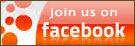- Articles
- Cherries
- Minutiae
- Q&A
- RAINN
- Releases
- Reviews
- Site News
- Them
- Toriphiles
- Touring
- TV/Radio/Web
- Video
News Archives
Keep an eye on our Twitter and Facebook pages since we often post quickie updates there when we're on-the-go.
During tours, we do our best to cover setlists in real-time on Twitter. If you want to tweet a show in, just DM or @ us on the day and tell us to watch your stream that night.
Tori is touring in 2017 to support the release of Native Invader. The European legs runs from early September through early October and the North American leg runs from late October to early December. We do not know if additional dates elsewhere will be added.
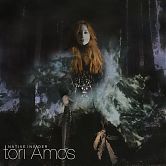
Native Invader (album, 2017)
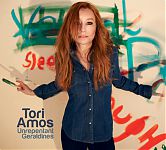
Unrepentant Geraldines (album, 2014)

Gold Dust (album, 2012)
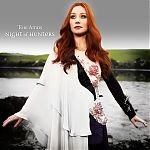
Night of Hunters (album, 2011)
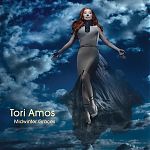
Midwinter Graces (album, 2009)
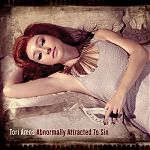 Abnormally Attracted To Sin (album, 2009)
Abnormally Attracted To Sin (album, 2009)
Live at Montreux 1991/1992 (DVD, 2008)

American Doll Posse (album, 2007)

A Piano (boxed set, 2006)
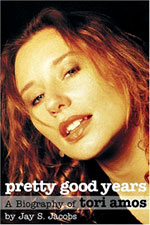
Pretty Good Years
(bio, 2006)
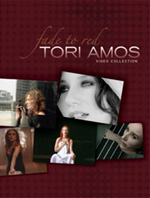
Fade To Red
(DVD, 2006)
 Comic Book Tattoo (book, 2008)
Comic Book Tattoo (book, 2008)News: The Wailing Of Legs & Gnashing Of Boots
We’ve gotten several reports of problems with toribootlegs.com, especially since the Boston show was added this morning.
I was planning on grabbing this show anyway, so I just bought it and, I’m somewhat hesitant to report, the download went smooth as silk.
So, while Undented is not in the business of tech support, maybe some of the following will be of assistance….
I’m currently using the newest version of Firefox (version 2.0.0.8) with version 1.5.0 (build 1.5.0_06-b05) of Sun’s Java 2 Platform Standard Edition.
A quick perusal of the toribootlegs.com FAQ shows a couple potential pitfalls that may be affecting some of you:
- Your Java software may need to be updated.
- The location where you are trying to store the files on your computer may not have sufficient space.
- You’re not sure where the files downloaded on your computer.
And please note this entry if you are using Microsoft’s Vista operating system.
If you are still having troubles, the best advice we can give is to contact customer support, providing them as much detail as possible so that they can help diagnose and solve your problem. (I can’t stress that enough! Details, details, details! The devil is always in the details!)
We’ll be keeping a current copy of the FAQ in this article for easy access and reference.
We hope this helps and wish you all happy downloading and listening!
Administrative
I can’t remember my password, what do I do?
Launch the application and select Login. Hit the “Retrieve Credentials” link in the upper right corner, then enter the email address associated with the account. Your credentials will be emailed to you instantly. Make sure your ISP or mail filter will allow the automated email through.
I did not receive my Purchase Confirmation Email or Retrieve Credentials Email, why not?
These emails are sent instantly via an automated process. Your ISP or mail filter is blocking the email as it believes it is spam. Try adding us to your list of approved senders.
My computer crashed and I lost all of my shows, what can I do?
To prevent fraud, our policy is one download per purchase. We recommend making a backup copy of your files immediately to protect yourself.
What if I’m having a problem that wasn’t addressed here?
Contact our support department and we will be happy to assist you. Be sure to include a detailed description of the problem you are experiencing.
How do I change my password or update the email address associated with my account?
You can update your information here: http://www.toribootlegs.com/updateprofile.aspx
Downloads
I only see a blank box next to the picture? Where is the Download Manager?
You must be logged in to see the Download Manager. After login, a Java Applet should open to the right of the picture that contains “Start”, “Pause” “Preferences” and a progress bar. If you are just seeing a blank box after login, you may need to update your Java. Go to http://www.java.com for the most recent download available for your system (Java updates/downloads are free). If you already have the most recent Java, make sure that it is enabled by going here: http://www.javatester.org/enabled.html It is also recommended to add us to your list of trusted sites.
My download was interrupted, how do I get the rest of my files?
Shut down the application, restart and login again. Hit “Start” and your download should continue where it left off.
I see files awaiting download in my account (under the progress bar), but nothing happens when I hit “Start”, what am I doing wrong?
The location you are downloading to cannot hold the files. Shut down the application, re-launch and login again. Use the “Preferences” link above the progress bar to Select your “Download Directory”. We recommend choosing your “My Documents” or “Documents” folder as it can hold the entire show. If it still won’t continue, are you behind a firewall or running a security program (some programs, like Zone Alarm, do not always prompt to see if you want to allow a download, sometimes they just block it)? Add the site to your list of trusted sites.
When are the shows available for download?
Shows are typically available for download in MP3 within a few hours of the performance. Generally 4-6 days later in FLAC. When the set list is posted on the bootlegs site, the show is ready for download.
My downloads are sometimes very slow, what causes this?
The Basecamp Network is directly connected to the world’s largest and fastest CDN (Content Delivery Network). This is the same CDN used by Sony, Microsoft, ITunes, etc. Even at moments when all Pearl Jam fans are simultaneously downloading, our collective usage is miniscule compared to the systems capabilities. If you are experiencing a slow download it is because your local provider is limiting your download speed, or the traffic on your local carrier’s network is extremely busy.
If I downloaded a show and have an incomplete or missing file, what can I do?
Email us and we can add it to your account again. Include which file you need from which show and in which format you purchased the show. Be sure to include your user login as well.
Can I download directly to my player?
No, you must first download to a location on your computer, then import the files to your player.
I successfully downloaded the show, but don’t remember what I chose as my download location, how can I find the files now?
Try looking in your “My Documents” folder as this is often a default download location. You can do a keyword search of your computer using the city the show was performed in (Ex: search for keyword “Albany” for the 5-12-06 show). You should find the show under folders.
How long will it take to download a 2 hour show?
Download time will vary depending on your connection speed. Here are some estimates based on connections speeds (keep in mind that your local ISP will often limit your maximum download speed):512k per second will take approximately one hour to download the MP3 version, approximately 4.5 hours to download the FLAC version.
Do you support dial up connections?
We do not support dial up as these files are very large.
What do I do with the artwork?
For specifics on whichever labeling program you are using, you will need to check the help site for your program.
I have Java, but your system keeps telling me I need to install Java, what can I do?
You may need to update Java (Java updates are free at www.java.com) or reconfigure Java. A variety of things can cause problems with Java (Java may not be enabled, may not be configured correctly, may be missing a plug-in, firewall blocking it, security program, virus, temporary internet files full, etc., etc., etc.). If launching using ISP Software (SBC Yahoo, MSN Explorer, AOL, etc) try launching with a standard browser as most ISP software blocks programs that require access to your system (such as the download manager). If you are able to launch in another browser this can narrow down whether the problem is in your browser’s Java settings or your system’s Java settings. Also, add the site to your list of trusted sites.
I purchased the FLAC version but I am getting the MP3 version. Why?
When a show is only available in MP3 because the FLAC has not been uploaded yet, we give you a free version of the MP3 to tide you over. Once the FLAC is available it will be added to your account as well. Keep in mind we will ONLY be giving the MP3 version to FLAC purchases when the FLAC is NOT available. Once it is, FLAC purchasers will only get the FLAC.
Microsoft Vista Issues
For some users with unique software combinations, there are a number of problems that may arise while using Vista with Internet Explorer. Your download may pause, or you might not be able to find your download. After doing the solution below, you may need to contact support and have them reload the show into your account.
To solve this issue: 1. Open the Tools/Internet Options in Internet Explorer 2. Click the Security tab 3. Select ‘Trusted Sites’ from the zone display at the top 4. Click the ‘Sites’ button 5. Add http://www.toribootlegs.com and https://www.toribootlegs.com to the list of sites (you may need to uncheck the ‘Require server verification…’ checkbox) 6. Click ‘Close’ button, then ‘OK’ Another solution is simply to use another browser like Firefox.
Music and Quality
How do I play my MP3’s?
When your songs are downloaded, open your media player and select or import the files. Create a play list of the files and then you can burn to CD load to an MP3 player, listen on your computer, etc.
Are the MP3’s high quality?
Yes, they are offered at a bit rate of 256k
Is FLAC better than mp3?
FLAC files are higher resolution than MP3’s. FLAC files are generally 3 to 4 times the size of 256k MP3’s. FLAC does translate to CD better than MP3, but you will have to know and understand how to manipulate FLAC files. If you plan to listen on an MP3 player, the MP3 version is recommended. FLAC does require proprietary software (there is a variety of open source software available for download). Basecamp does not offer support for the use of FLAC. We recommend the MP3 version if you are not certain how to work with FLAC as most modern computers already have software for playing mp3’s. If you would like to learn more about the FLAC format, visit http://flac.sourceforge.net
I downloaded FLAC files, but don’t know much about them, what is a good source of information?
To learn about FLAC visit: http://flac.sourceforge.net
Why are songs sometimes grouped together as a single track?
When there is no break in the music from one song to the next, we do not break the songs up as we do not want to create a “drop out” in the music during MP3 playback
How do I burn to CD using my media player?
Check your media players help section and if your question if not answered, contact their support department. Most players have very helpful support sites.
Why is there a 2 second gap between songs?
There is a default setting with many media players to add a 2 second gap between tracks. This can usually be changed under your media players preferences. Check your players help or support section for more information.
Purchasing
What methods of payment do you accept?
Shows can be purchased with Visa or Mastercard.
Can I pre-purchase shows?
Absolutely. You can pre-purchase shows before they happen and then download them once they are posted. If you would like the files to download as soon as they become available, you can choose the option “Download Content Automatically when available” under “Preferences” and your files will automatically download to whichever location you chose as your download directory as soon as the show becomes available.
I pre-purchased a show before it was available, will I have to pay again?
No, when the show becomes available the files will be automatically added to your account. If you would like the files to automatically download as soon as they are ready, you can choose the option to “Download Content Automatically when available” under the “Preferences” menu.
I purchased a show, but the start button is not available, what’s wrong?
The show may not be available for download yet. If your show is available, if the option to “Download Content Atomatically when available” was selected in your preferences, the files would have downloaded already.
My credit card is being denied, why?
You will need to contact your issuing bank as we do not control whether your card is accepted or declined. Be sure you are entering all of your information completely and correctly. Do not put spaces in the credit card number section.
I can’t scroll down to purchase the show I want, what am I doing wrong?
If you can’t see the down arrow, it is because of the display resolution. This is actually a setting in your systems display preferences. If you don’t want to change the setting, you can open a window in your browser and size to whichever size you want, then paste in this link: https://bootlegs2.pearljam.com/store/container.aspx and it will open inside the window. If you want to change the screen display, but aren’t sure how, here is how to adjust for XP: Start / control panel / display / settings / Select a higher screen resolution and you should be able to scroll
I select the “Buy MP3 Version” or “Buy FLAC Version”, but no payment window opens, why not?
You most likely have a pop up blocker stopping the payment window from opening. 1. Tools/Internet Options 2. Select the ‘Privacy’ tab 3. Click the ‘Settings’ button in the Pop-up Blocker section and add https://www.toribootlegs.com/store/container.aspx to the approved list.